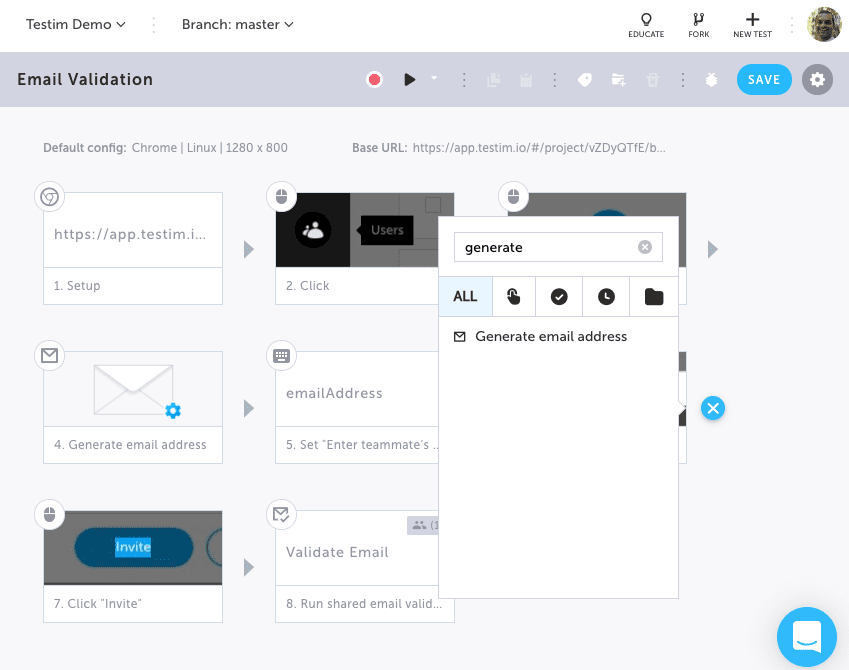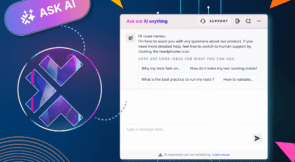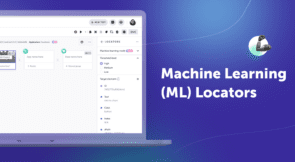Introduction
We work hard to improve the functionality and usability of our autonomous testing platform to support your software quality initiatives. This month we’re thrilled to release a few of your most requested features; Email Validation, Advanced Scheduler, For Each Loop. Check them out and let us know what you think.
Email Validation
What is it?
You now have the ability to generate email addresses, send emails and validate the contents of an email within the Testim IDE itself.
Why should I care?
There is no longer a need to use 3rd party email vendors such as Guerilla Mail and Shark Lasers to do email validations. All this is handled within Testim and there is no need for any context switching. The validations can be done within a click of a button as shown below.
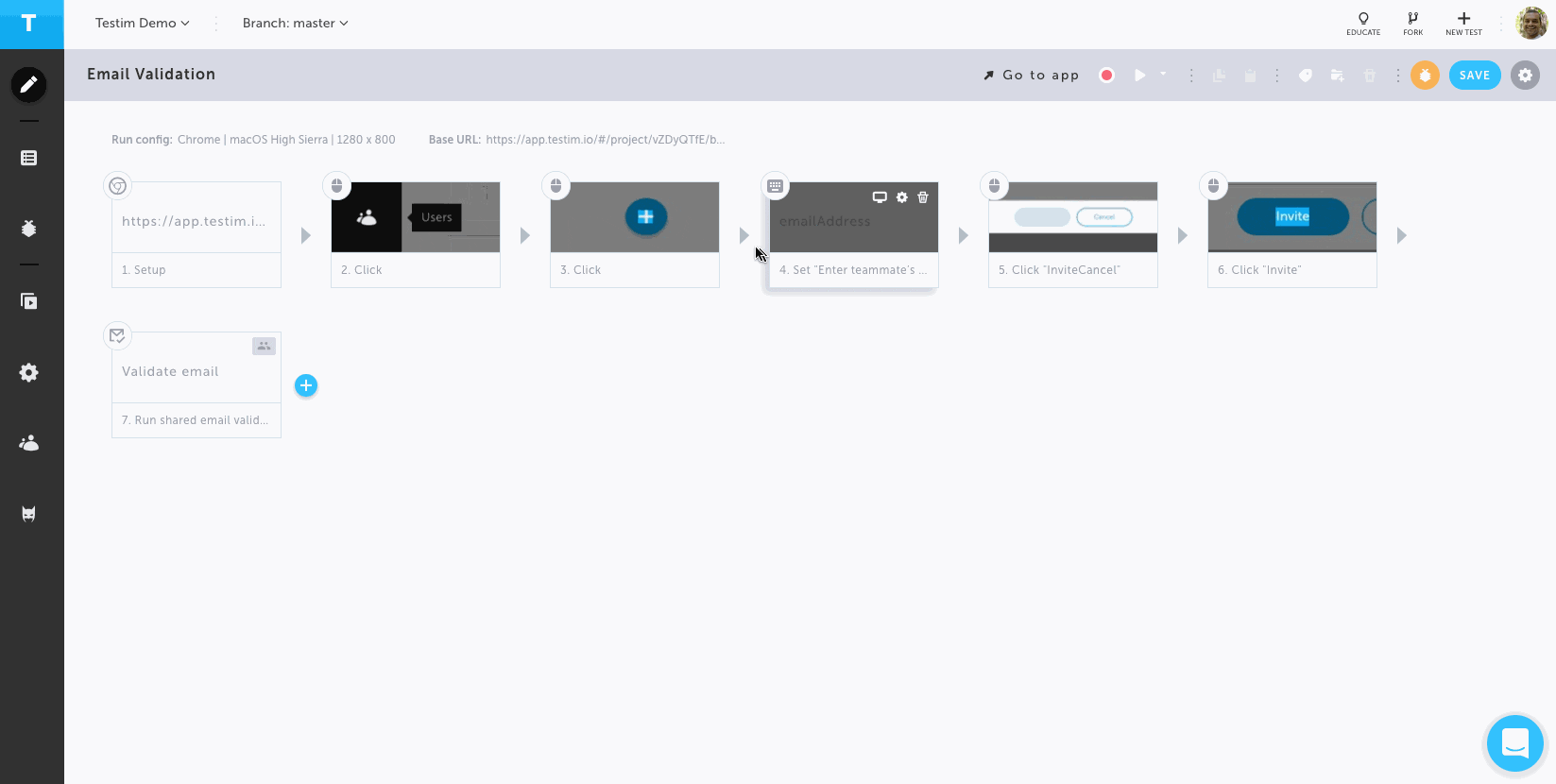
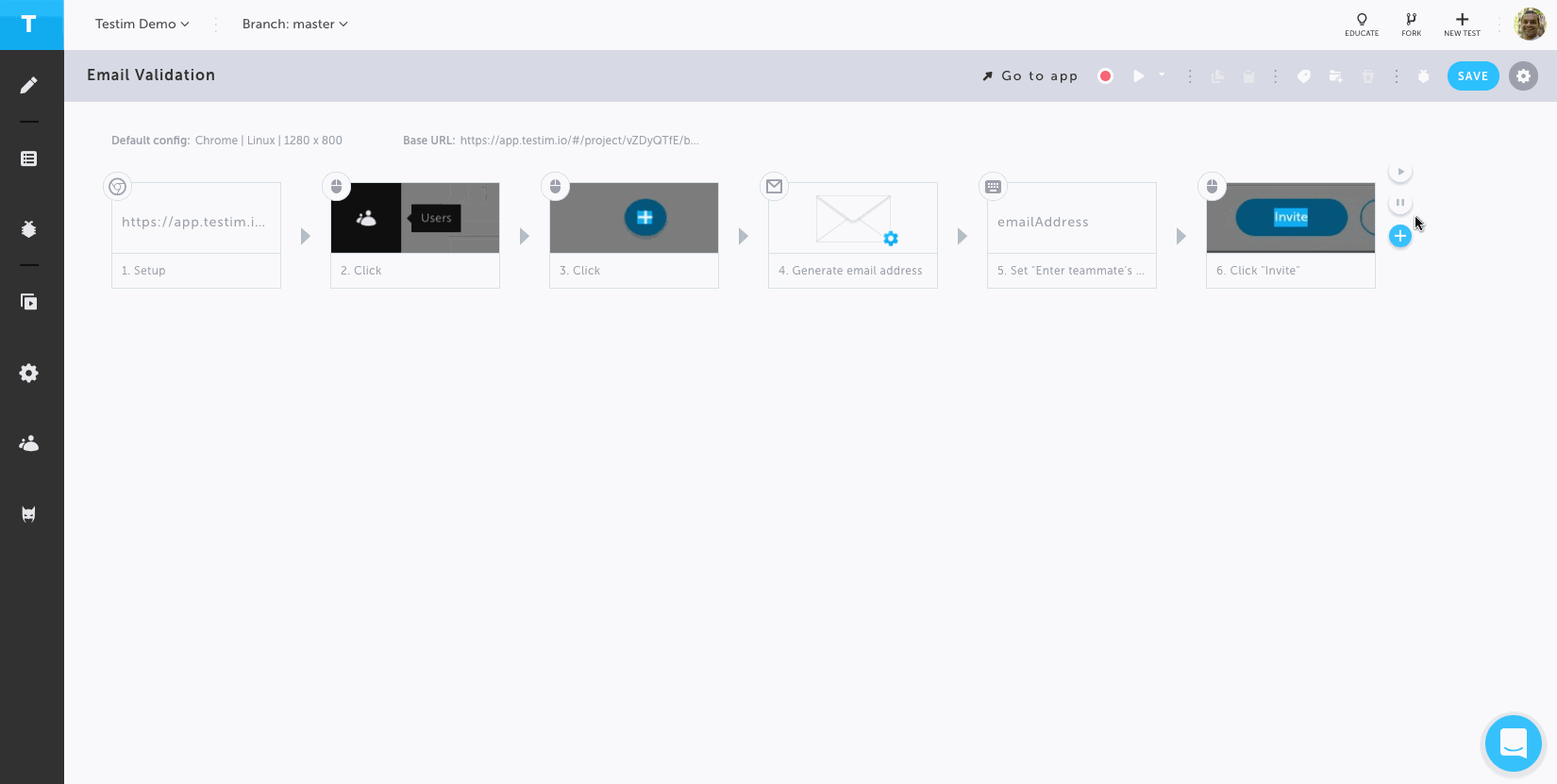
Advanced Scheduler
What is it?
You now have the ability to run tests in parallel, add results label, choose branches and set a timeout for a scheduler run with the Advanced Scheduler feature.
Why should I care?
With this new feature, you now have more control over you scheduled runs in terms of making it run faster by adding parallelism, labeling each scheduled run, pick and choose which branch you want to run the tests on and finally setting a timeout value to control when a test needs to be aborted.
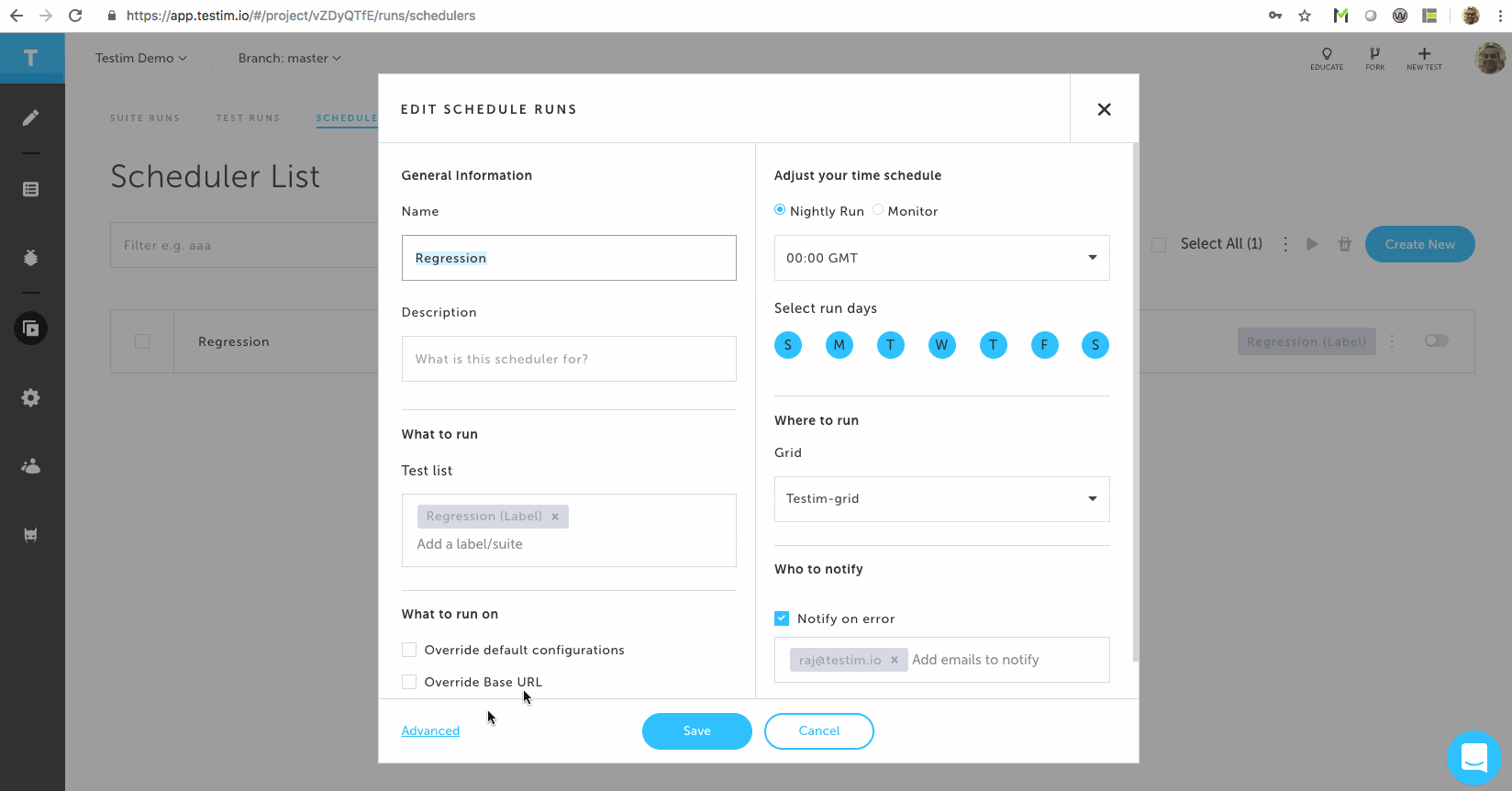
For Each Loop
What is it?
You now have the ability to iterate over any list of similar items and perform repeated actions.
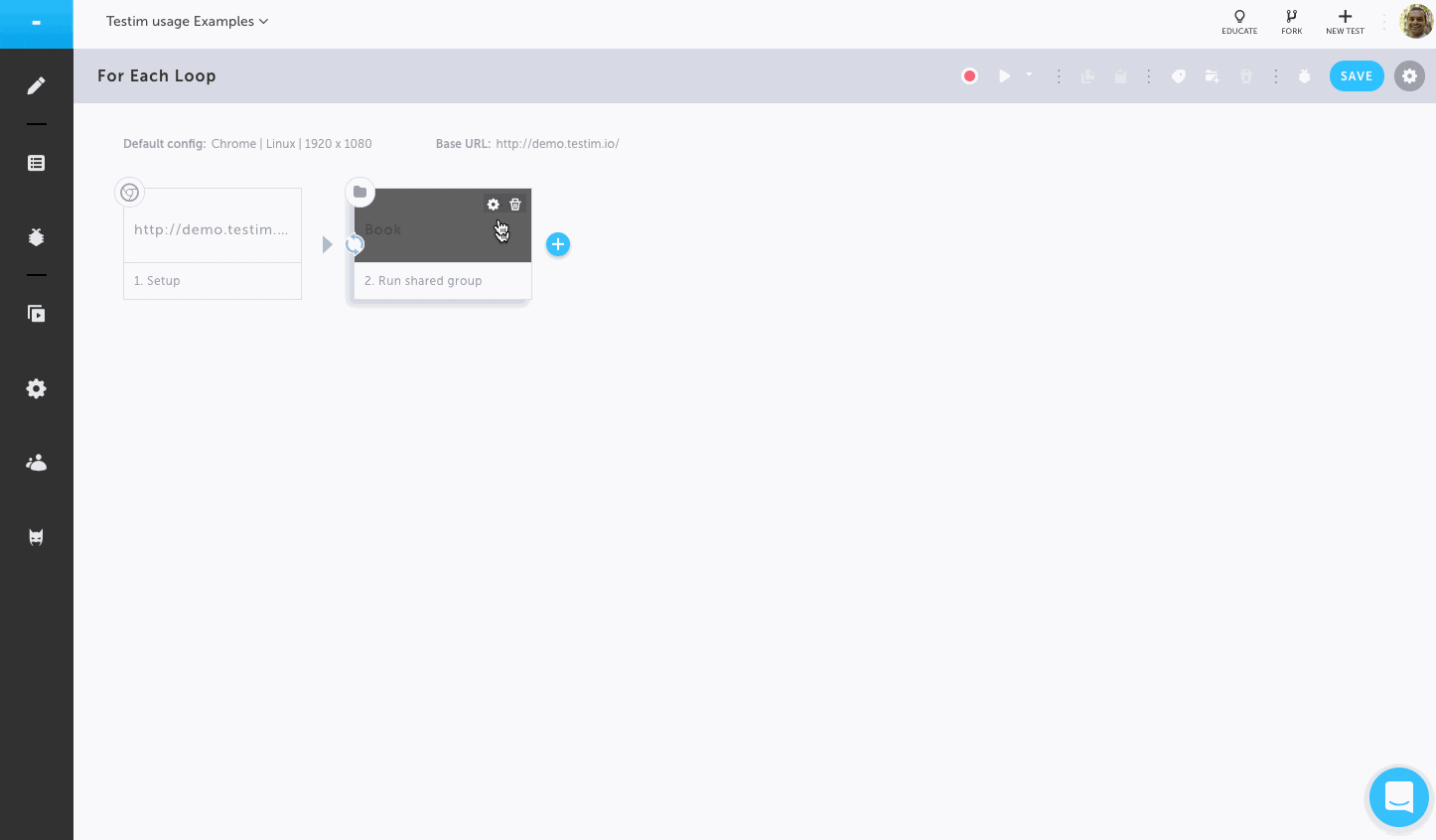
Why should I care?
Iterating over rows in a table, clicking on multiple checkboxes in a list of items or validating the order of a list of similar items; just got a lot easier with the for each loop functionality. You simply choose this option and select the element you want to repeatedly click to perform certain validations. It does not matter which element in the list of similar items is selected as the loop always starts from the first element and iterates over its siblings.
Click on this demo test to learn how the For Each Loop functionality works.